很多苹果手机用户问小编苹果13promax如何一键锁屏。下面,小编就为大家介绍一下苹果13promax上如何设置一键锁屏。我们来看看吧~
苹果13promax如何一键锁屏?苹果13promax如何设置一键锁屏介绍
1. 单击手机设置菜单中的[辅助功能]。

2. 点击【触摸】,开启【辅助触摸】。

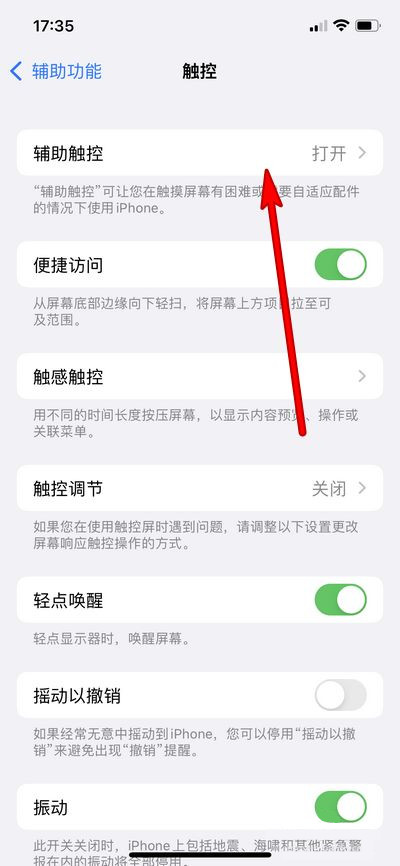
3. 选择自动操作方式并勾选[锁定屏幕]。


以上文章是关于如何在苹果13promax上设置一键锁屏的介绍。更多精彩教程请关注9158app!
很多苹果手机用户问小编苹果13promax如何一键锁屏。下面,小编就为大家介绍一下苹果13promax上如何设置一键锁屏。我们来看看吧~
苹果13promax如何一键锁屏?苹果13promax如何设置一键锁屏介绍
1. 单击手机设置菜单中的[辅助功能]。

2. 点击【触摸】,开启【辅助触摸】。

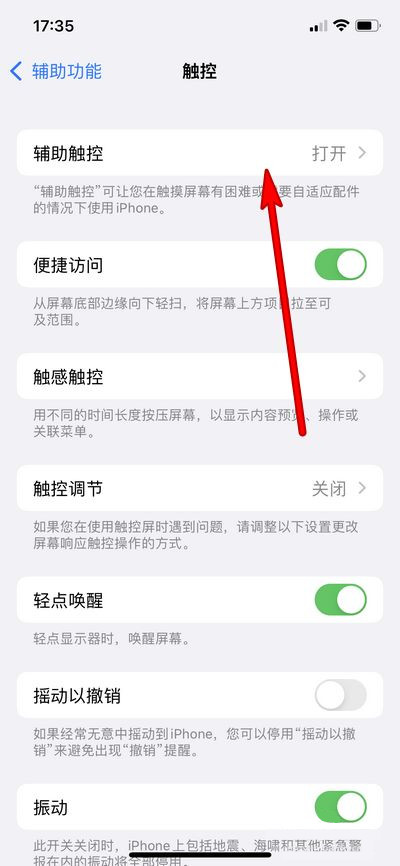
3. 选择自动操作方式并勾选[锁定屏幕]。


以上文章是关于如何在苹果13promax上设置一键锁屏的介绍。更多精彩教程请关注9158app!
下一篇最后一页